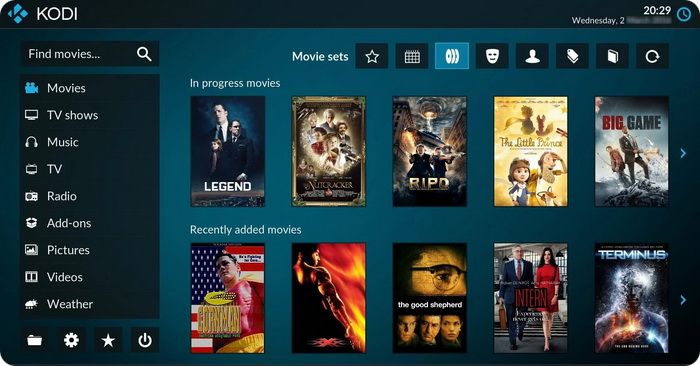
Welcome to the world of imagination and magic, live tv channels, series, and movies. Sports and entertainment, and breaking news, and endlessly enjoy watching television, wherever you live. Enjoy watching TV without contractual obligation and any restrictions, completely free with NO ADS!!!
Our goal is to provide our users with information on anything on television and to stream live broadcast events to your screens. We're new, and with your help, we'll get better every day. Continue to use our service, and together we will become stronger. You can always support us or buy us a coffee here.
How would you like to cancel the cable and replace it with a streaming device to save money? Most major streaming services, such as Netflix and Hulu, charge a monthly price, and many don't include live TV or charge extra for it! Fortunately, there are a number of ways to watch completely free television on your Android devices, Desktop computer, Mac, Fire Stick, Roku, Apple TV, smart TV, or other streaming devices without having to pay for a membership.
On this page, I will show you different ways how to use your streaming device or smart TV to view live free TV and on-demand material, movies, and series for free, with NO ADS.
Content:
- Live TV Channels - List of Countries and Channels.
- How and where to download IPTV apps?
- How to set watching TV, Movies, and Series for Free using Kodi 18x?
- How to Disable Kodi Auto Update on Android?
- How to Install KODI 19x Matrix Green Revolution?
- How to install Elementum inside Blue Thunder?
- How to protect your identity while streaming? Why should you use a VPN to watch IPTV?
Live TV Channels - List of Countries and Channels available for free
How and where to download IPTV, movies, and series apps?
How to set watching TV, Movies, and Series for Free using Kodi 18. X?
Prerequests: Kodi 18.9, Internet connection, OS Windows, Android, iOS, Linux. After you get Kodi 18.9, install it and disable auto-updates. After that, follow this tutorial:
https://repo.drycloth.org/kodibalkan
How to Disable Kodi Auto Update on Android?
Why do you want to disable the Kodi auto-update? Well, it is a good idea to auto-update Kodi to get the newest release automatically. In most cases, the newest Kodi version is also the most stable one. However, since Kodi 19 Matrix is officially out you might want to disable Kodi auto-update itself.
The reason is that Kodi 19 moved over to the programming language Python 3. Most popular add-ons are still based on Python 2.7, the version Kodi used up until version 18.9 Leia. All add-ons have to be rewritten in order to work with Kodi 19. That’s quite an effort and it’s most likely that some Kodi addons will not be compatible with the most recent major release.
How to Install KODI 19x Matrix Green Revolution?
Prerequests: Kodi 19x, Internet connection, OS Windows, Android, iOS, Linux. After you get Kodi 19x, install it and follow this tutorial:
How to install Elementum inside Blue Thunder?
Elementum addon is an addon for Kodi, that manages your virtual library, and syncs with your Trakt account. The author does not take any responsibility for how users use this software! Anyway, this is one of the best Movies and Series addons out here.
How to protect your identity while streaming? Why should you use a VPN to watch IPTV?
Because the majority of legal IPTV providers are unavailable in some regions, a VPN may be the only option.
Despite the fact that IPTV and VPN are two completely different technologies, it must be mentioned that using IPTV necessitates the usage of a VPN. The first benefit of using a VPN for IPTV is that you may watch infinite material from all over the world without being restricted by geography.
VPN over IPTV also protects you from eavesdropping, as TV smarts are readily hacked. As a result, using a VPN will protect you from being observed on your television.
Furthermore, because the majority of IPTV subscriptions available today are illegal, you may need to connect to insecure networks. It is highly recommended that you utilize a VPN for your IPTV to avoid any potential issues.
NOTE: With just 1 VPN subscription, you can be protected on all your devices!
VPN RECOMMENDATION:
Download NORD VPN for 30 days for free from this address: http://bit.ly/vpnNORD
Download PURE VPN for $ 1 for 7 days to try from this address: https://bit.ly/pureVNP
To be continued...






